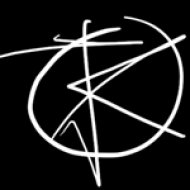PART A – ECOMMERCE PURCHASE
1. “What item are you buying? What are the two sites you are buying from and what is the price on each site?”
Product: Pilot Hi-Tec-C 0.3mm Black
Tokyo Pen shop: $3.00
Jetpens: $3.30
2. “What do you do if you have to return or exchange the item? What is the policy? Is there a time limit? How do you do this? Are there any fees/charges that the customer must pay?”
Tokyo Pen Shop: no returns on used items, must contact within 7 days of receiving order to return unused item, provided with Return Merchandise Authorization (RMA) number. Returns not accepted without RMA number. If return drops you below the free shipping threshold on original order, the original shipping cost will be deducted from your return. Exchanges are possible in the form of store credit.
Jetpens: “Please contact us if an item arrives damaged or seems defective. Provide the order ID number and detailed information regarding the damaged or defective product and we’ll be happy to resolve the issue.” Return policy: returns must be initiated within 30 days of purchase and require RMA. Products must be received at the return center within 50 days of the purchase date for a refund. Original shipping fees and return shipping fees cannot be refunded. Items must be in brand new condition[…]to qualify for a refund. Pens can be returned for a refund only if the ink has not been run through any part of the pen, this also applies to pen sets. All returns must be reviewed by our Returns Processing Team. Refund can only be issued to original payment method once the product is deemed in new condition, store credit is also an option. Instructions: go to account history page and click on return items button to create RMA form, we highly recommend using a tracked form of mailing such as delivery confirmation or registered mail. Jetpens is not responsible for packages that get lost in the mail. Returns are processed once a week by the warehouse so please allow 7 to 10 days after the return is received for it to be processed. Email confirmation is sent.
3. “What forms of payment are accepted?”
Tokyo Pen Shop: Paypal, all standard credit/debit cards. PayPal includes “Express Checkout” option where account creation is not needed, a PayPal account is also not needed to use credit cards with this option. Purchase process on the site itself can be done with a created account, or a guest account can be used. I was not able to verify but there is an indication that bitcoin might be accepted.
Jetpens: Visa, MasterCard, American Express, Discover, and PayPal. Also accepted are credit card gift cards, virtual credit cards, and prepaid credit cards. FAQ page explicitly mentions no personal checks, cash, or money orders.
4. “Are there any shipping costs? How much are they?”
Tokyo Pen Shop: US free shipping for orders over $35.00, $5.00 flat rate for orders under that.
Jetpens: Free domestic shipping for orders over $25.00.
5. “Are there an taxes? How much are they?”
There is a standard purchase tax on both sites. Interestingly, Jetpens accepts documentation for tax-exempt orders.
6. “Are there any other fees on online purchases from international companies (i.e., outside of NA)? Describe them.”
Tokyo Pen Shop: 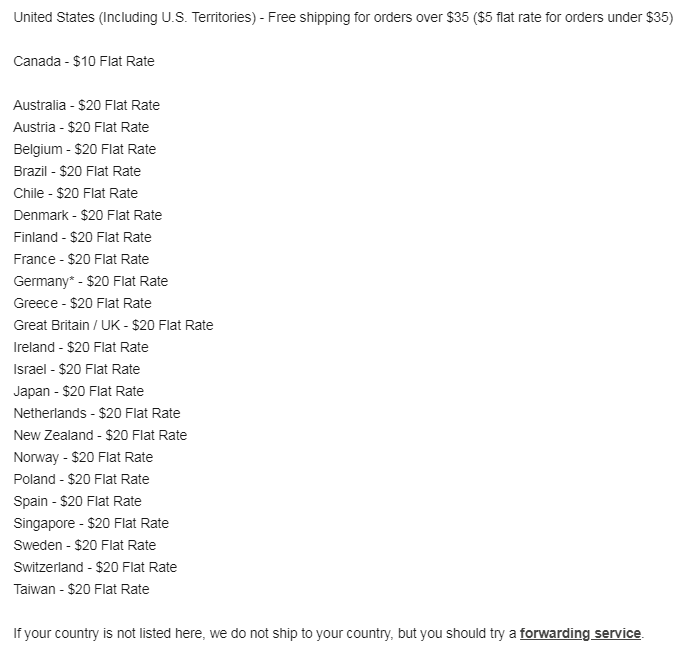
Jetpens: International shipping cost “varies” based on destination country.
7. “Are there any hidden costs that you discovered? Explain them.”
No hidden costs observed.
8. “What security measures are used to ensure that the information of the customer is protected?”
Tokyo Pen Shop: Site uses HTTPS, “Tokyo Pen Shop takes extreme car in safeguarding your personal and financial information. We do not store or keep your credit card information or other financial information past the time of sale. Any financial operations on www.TokyoPenShop.com are conducted over a secure SSL link between your browser and our servers. This prevents any transactions from being intercepted by third parties.”
Jetpens: Site uses HTTPS, “Is your website secure? Yes, all your information is encrypted in transmission using industry-leading SSL technology (the same technology used by all major online retailers and for online banking).”
PART B – VISITING SITES
“Visit the following websites and list your top ten questions and your own answers about starting an ecommerce site”
No particular order, some written with WordPress usage assumed.
- “How to process payments, and which payment forms to accept?”
The form of payment (credit cards, PayPal, bitcoin, etc.) will depend highly on target audience. Processing, regardless of form, needs to be secure and streamlined. An important step is getting approved for a payment gateway. WooCommerce uses Stripe* (also using secure SSL connection).
* can use Stripe but primarily uses 5 other gateways
- “Steps to secure payment process”
Following the Payment Card Industry standards, encrypting sensitive customer information, and not storing sensitive customer information if not necessary.
- “Tax, legal, and financial concerns”
This can be difficult to navigate, one recommendation is to seek professional legal advice.
- “How to manage transactions and business as a whole”
Will greatly depend on product type and business scale. It is important to have chosen the right tools for your type of business, so managing sales does not get messy.
- “Level of customer interaction”
This concerns communication between you (the business) and any individual customer, as well as interaction between customers (for instance, product reviews/comments). There needs to be a direct line of communication to the business, whether email, phone, customer service representatives, or any combination thereof.
- “Securing product reviews/comments”
Related to above; this can be achieved using similar principles/practices to moderating WordPress blog comments.
- “Marketing/Advertising/Networking”
The site must be noticed to produce business. There are many valid options for increasing consumer interest and awareness, and none are necessarily better/worse–as long as the desired result is achieved, anything from social media posts to referral links can be acceptable solutions.
- “SEO”
Related to above, but specifically this refers to things such as google shopping integration.
- “Logistical concerns”
Packaging, shipping, storage, return policies, and all other manner of logistical matters require attention. Optimally, the system used to manage the site itself should offer a level of assistance with this.
- “Maintenance concerns”
Keeping the site up-to-date, as well as plugins, and of course utilizing stable and verified backups. However, backups raise certain security concerns, as any backed-up information needs to be just as secure as actively-used data.
PART C – PLUGINS
- “Find 5 plugins used in ecommerce today. Compare and contrast five of the features of these plugins. Use WooCommerce as one of your plugins.”
– WooCommerce
– MarketPress
– Cart66
– Easy Digital Downloads
–iThemes Exchange(no longer available?)
– BigCommerce
This is mostly summarized from an Ecommerce Platforms article. Though there is some information pulled from miscellaneous other sources.
WooCommerce is a standard and versatile choice, though there have been some recent criticisms made of development choices. It offers reliable built-in payment gateways, has a large theme selection, is feature-rich by default, and has large selection of extensions and add-ons.MarketPress does not have an extension library, as it is meant to offer a consolidated experience. Their website mentions a “customize without code” feature, stating that the plugin is built to work with any “well-coded WordPress theme.” Come with 15 free, built-in payment gateways.
Cart66 has a thoroughly designed donation feature, and mainly focuses on digital literary distribution (magazines, articles, courses). Has rich security features, such as PCI compliance, a CDN, and a secure-hosted payment page.
Easy Digital Downloads focuses on the digital products. It offers several secure default payment gateways, though some require payment as extensions. The add-on library is also extensive, though some which may be important require purchase. EDD does not necessarily need a special theme to work properly, though I haven’t been able to verify that claim.
BigCommerce has superior scalability, “the average BigCommerce client boasts a 28% in growth year on year.” Has integrations with sites like Facebook, Instagram, Pinterest, eBay, and Amazon, all of which can be managed from the BigCommerce dashboard. Users that will experience the most benefit from this choice are those who already have a large brand or rapidly growing store.
- “How are themes related to each of the plugins discussed above? Name at least one theme for the plugins discussed above. Why did you choose this theme?”
Themes are handled quite differently by the plugins I chose above, and I’d say there is little to choose from that works with them all. Here are some that I found:For WooCommerce, the Hestia theme is free, and has many features usually found in premium WordPress themes. I found Hestia interesting because of its high level of customization options.
MarketPress uses the Upfront Theme framework, which includes built-in MarketPress styles. For customization, Upfront has two modules, the Builder and the Editor. Changes made in the Editor are stored in the database but not theme files, while the Builder functions in the opposite manner.
I couldn’t find much for cart66 themes, other than a few on ThemeForest, all of which were paid themes.
The Buildr theme is integrated with both WooCommerce and Easy Digital Downloads, and has templates for both.
On bigcommerce.com I found the Cornerstone Bold theme, which has three styles and focuses on being responsive. It has many features such as a frontpage slideshow, product comparison table, persistent cart, customized check out, and storefront CSRF protection.
- “Find a website based on each of the plugins you discussed above. List at least five features that each of the website use based on the plugin used. Provide screenshots wherever possible.”
WooCommerce: scrollino.com
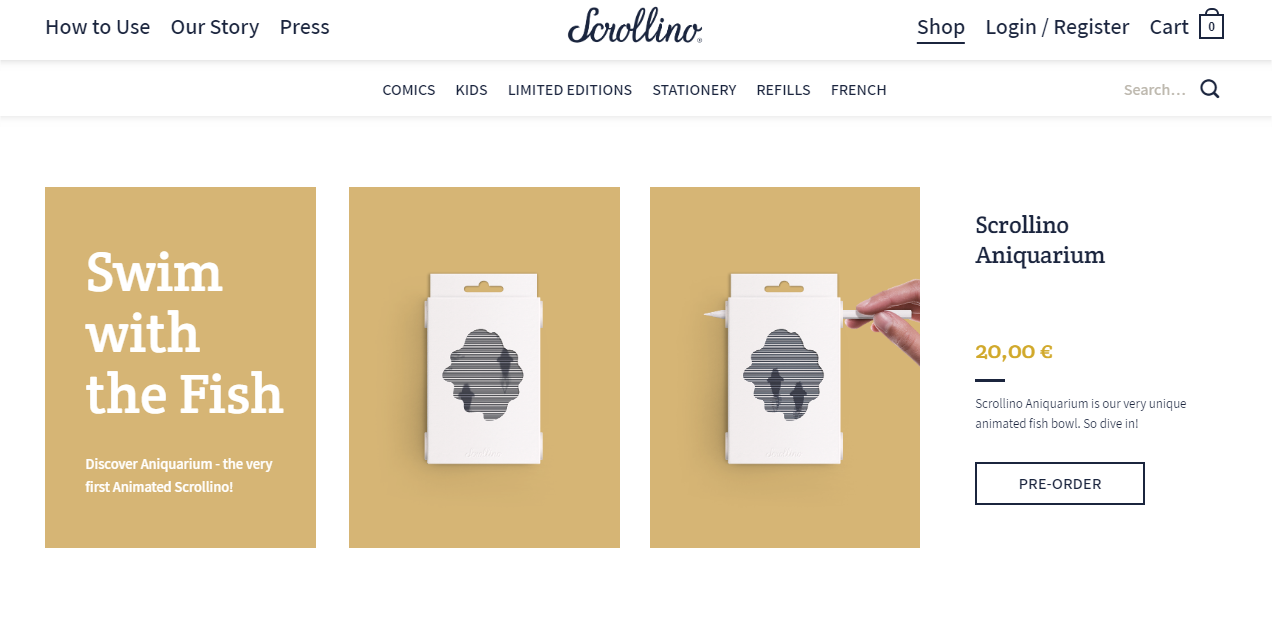
MarketPress: jubilee-centre.com (MarketPress did not have a showcase)
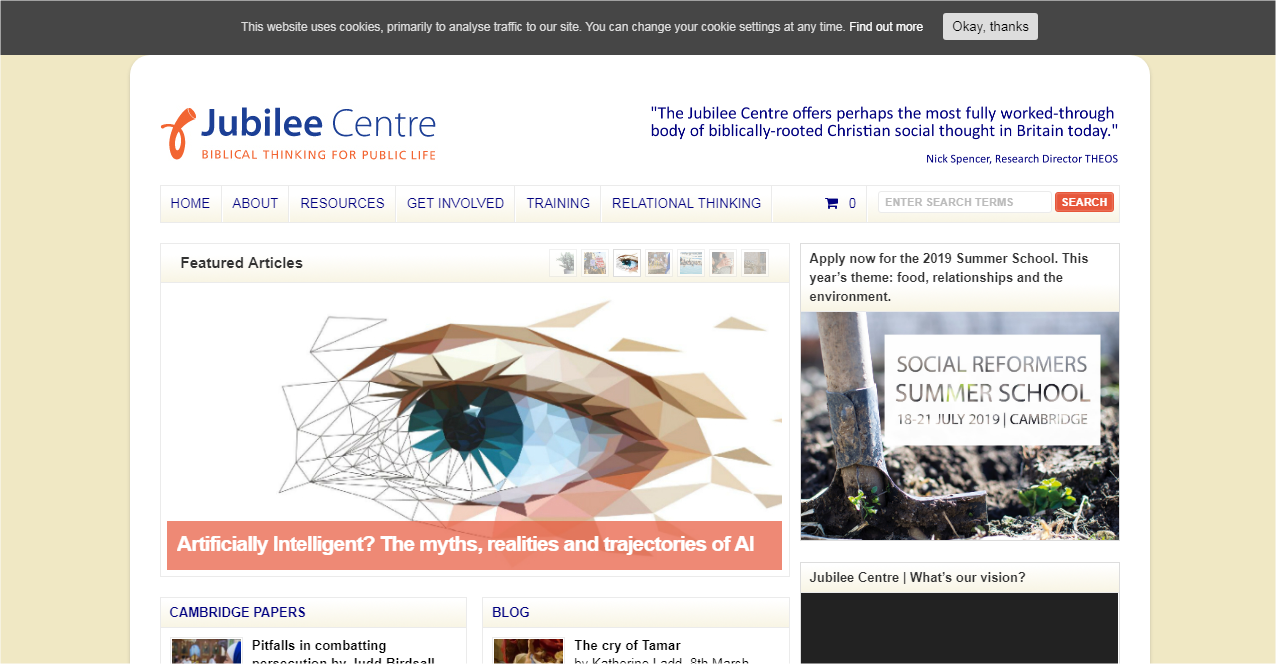
Cart66: tbcroasters.com
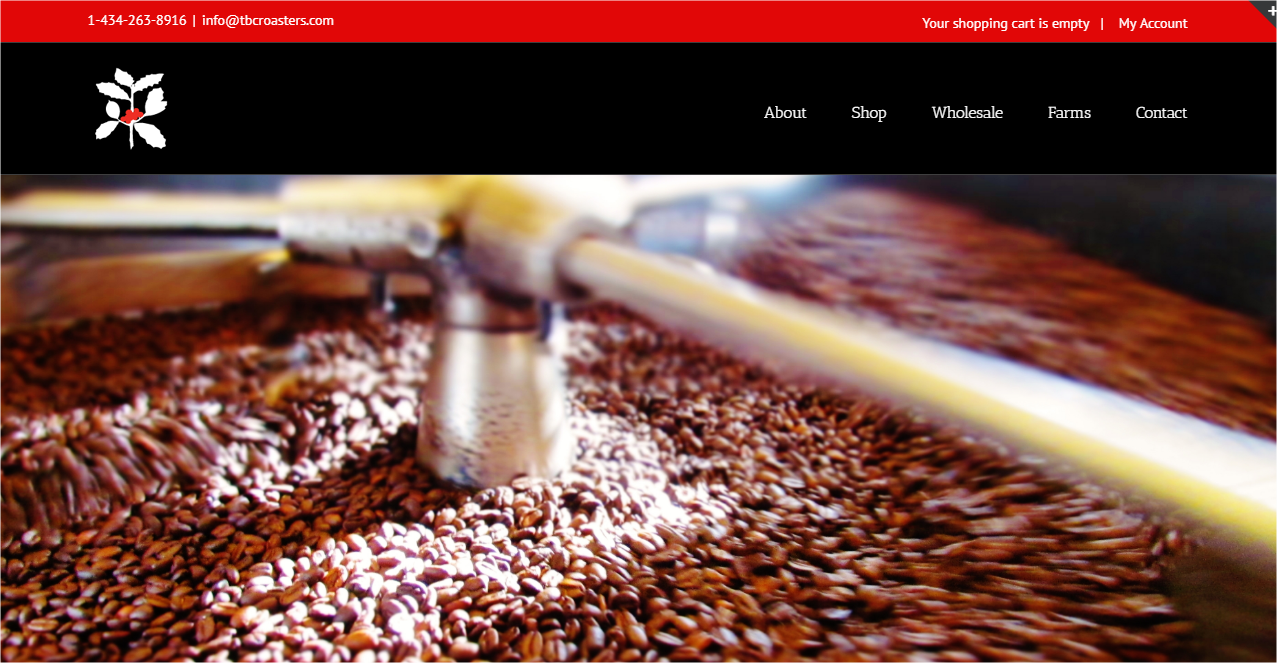
Easy Digital Downloads: packreate.com
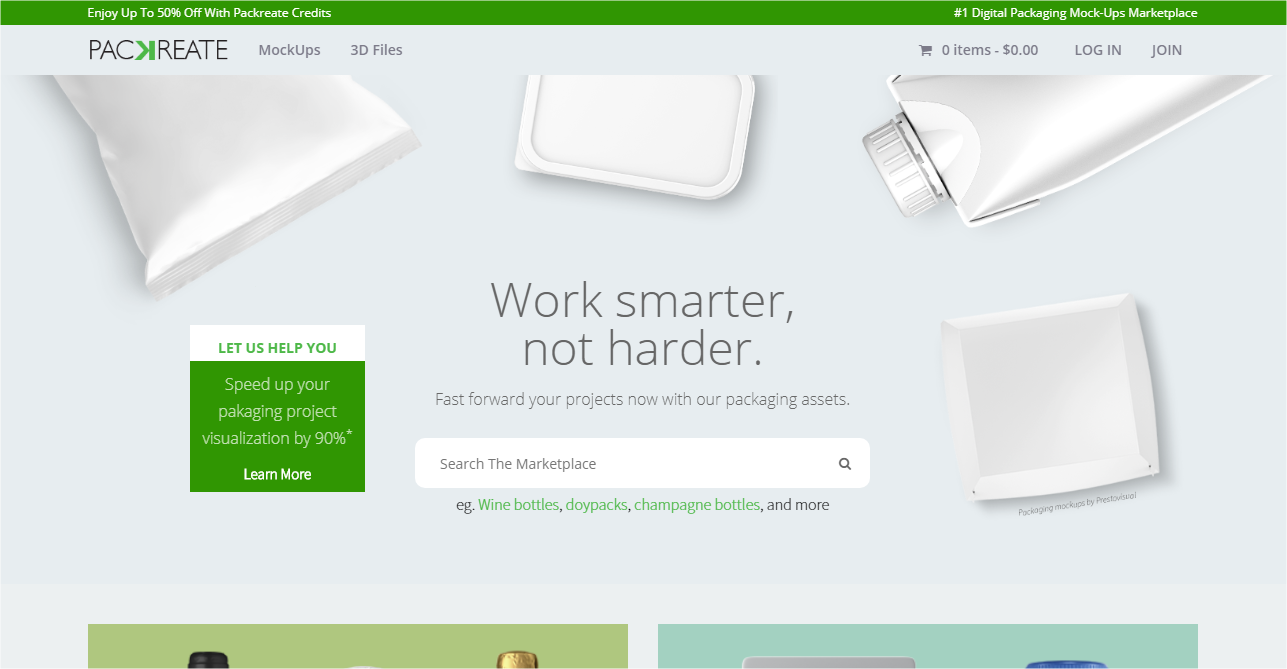
BigCommerce: natori.com
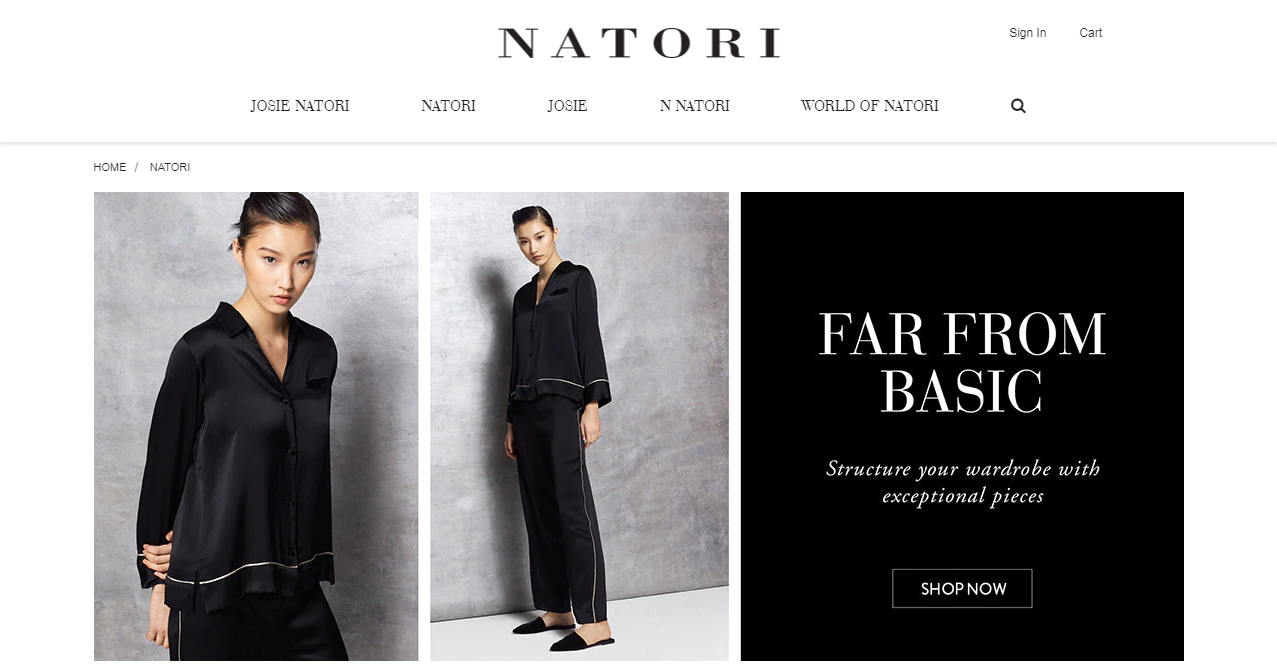
Also of note for BigCommerce: Skullcandy, PayPal Here, Toyota, Fujitsu, Kohler at home, Ben & Jerry’s, Hisense Electronics, Pepsi, Old Spice Barber Shop. - “Which ecommerce plugin would you choose if you had the choice? why?”
I think I would use either WooCommerce or MarketPress, as they both have a decent reputation and seem sufficiently feature-rich. For digital products I would have to think about Easy Digital Downloads, but since the other two are also capable of that, I’d have to weigh the options. - “How would you address security of your ecommerce website?”
Use SSL (HTTPS), secure payment methods (“payment gateways”), limit usage of stored personal credentials and limit/remove third-party access.